Select the Extremes tab in the Columns dialog to modify extreme parameters for presentation.
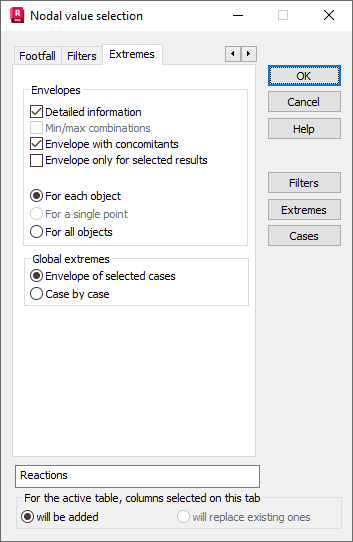
In the Extremes field, the following options are available.
- Detailed information - The table will show, the values of appropriate quantities (reaction forces, displacements, and others), numbers of an object (nodes, bars, panels), and a case for which these values were calculated.
- Min/max combinations - The table will show a definition of a combination for which the min/max value has been obtained
- Envelope with concomitants - The table will show, apart from the extreme component value of the appropriate quantity, the remaining components of forces, displacements, and others which were calculated at the point where the maximum value of a force or displacement component occurs.
- Envelope only for selected results - This allows calculation of an envelope only for selected quantities (values of concomitants are shown for all the remaining quantities). Click Envelope to open the Envelope Parameters dialog with the list of results taken into account in calculation of the envelope. The Envelope only for selected results option is not available if the Envelope with concomitants option is deselected.
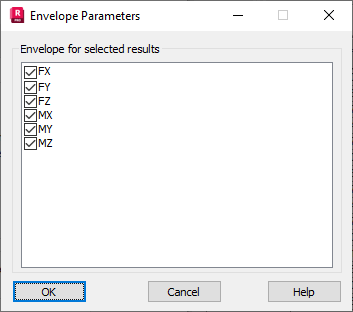
The envelope options are used to find the extreme values of selected load cases.
Results for bars in tables are displayed at a determined number of points. These are defined on the Points tab (by default these are only the beginning an end nodes for a bar).
Panel results in the table are displayed for nodes or finite elements.
There are three means of presenting extreme values.
- Select For each object to search the extremes in all cases for each bar or panel (at all points or nodes). The minimum and maximum values separately for a whole bar or panel are obtained.
- Select For each point to search the extremes in all cases for each point on a bar or node in a panel. The minimum and maximum values separately for each point, node or element are obtained.
- Select For all objects to search the extremes in all cases for all bars and/or panels at all points or nodes. The global minimum and maximum values of all selected bars or panels are obtained. This has the same effect as moving on to the Global extremes tab in the table, with the difference that values of concomitant results are obtained.
The following options are located in the Global extremes field.
- All cases - Global extremes are searched in all cases.
- Single cases - Extremes are searched and shown for each case in a selection separately.