Select the Cables tab in the Columns dialog to select cable parameters for presentation.
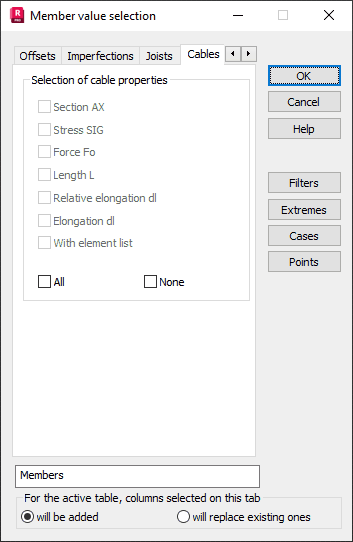
The following parameters may be selected.
- Section AX - a column for the area of the cable section.
- Stress SIG - a column for normal stress in the cable for the assembly case (calculated with respect to the cable chord) that is to be obtained for the loads covered by the assembly case.
- Force Fo - a column for force Fo in the assembly case (with respect to the cable chord) that is to be obtained for the loads covered by the assembly case).
- Length L - a column for cable length in the assembly case.
- Relative elongation dl - a column for relative elongation (initial lengthening). For example, the final length will equal L=L0 (1+DYL).
Relative elongation is the ratio between the difference of cable length when a load is applied to it, to the distance between the nodes where it is fixed. If elongation is a positive value, the cable length is greater than the distance between the nodes, while if the value is negative, the distance between the nodes is greater than the cable length.
- Elongation dl - a column for elongation. Elongation is the difference between the length of a cable when loaded and the distance between the nodes where it is fixed.