The One Way Indicator family is used during route analysis to establish a direction for a route. During a route analysis, the path of travel will only go through the one way indicator in the direction of the arrow.
The one way indicator is used to indicate the intended direction of travel. The family is used with the route analysis tools to control the path of travel line generated during a route analysis. The family includes a "blocking plane" (blue line) which allows a path of travel to pass over it in the direction of the arrow in the family.
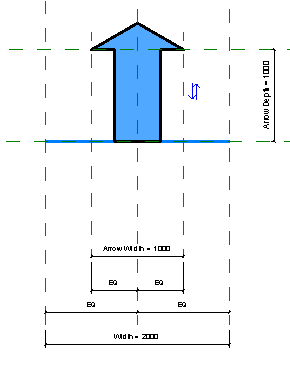
Important: When working with One Way indicators in your models remember the following rules:
- The parameter "Width" defines the width of the blocking plane used during a route analysis. The parameter name should not be changed.
- The parameter "OneWaySign" must be set to "Yes" to be include the family during a route analysis.
- The arrow is a nested detail item. Change the color and shape of the arrow by editing the nested family. "Up" defines the direction of one way travel in this family. Do not change this in the family. Leave the arrow pointing up in the family. Change the direction of the arrow when placed in a model by using the flip control or rotating the family.
- When nesting the family into another family, for example a door, set the one way indicator family to shared.