The analytical model is a simplified representation of the structural model. Its analytical elements reflect an assumption.
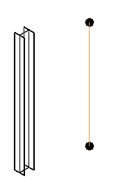
You can create the analytical representation of any physical element or group of elements, but the association can have only one representative for each representation.
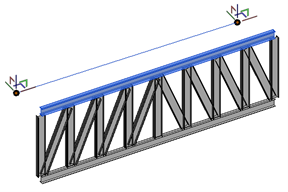
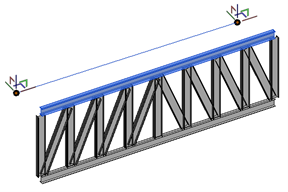
Add an Association Between a Physical Element and Its Analytical Counterpart
- Select an analytical element.
- In the Modify |<Element> tab
 Coordination panel, click
Coordination panel, click
 (Add Association).
(Add Association).
- Select the counterpart as prompted in the status bar.
Note: Only elements that do not have an association defined can be selected.
You can create an association between any kind of structural and analytical elements (e.g., a floor with an analytical member).
Identify the Associated Elements
To identify the associated elements after you define the association:
- Select an element that is part of an association.
- In the Modify |<Element> tab
 Coordination panel, click
Coordination panel, click
 (Highlight Association).
(Highlight Association).
Remove an Association Between a Physical Element and Its Analytical Counterpart
To remove the association between physical and analytical elements:
- Select an element that is part of an association.
- In the Modify |<Element> tab
 Coordination panel, click
Coordination panel, click
 (Remove Association).
(Remove Association).