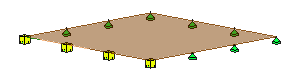Use boundary conditions to communicate engineering assumptions about support conditions to analysis software packages.
You can apply point, line, and area boundary conditions to your analytical model. Click Analyze tab  Analytical Model panel
Analytical Model panel 
 (Boundary Conditions) To access the boundary condition tools.
(Boundary Conditions) To access the boundary condition tools. 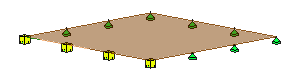
 Analytical Model panel
Analytical Model panel 
- Click Modify | Place Boundary Conditions tab
 Boundary Conditions panel
Boundary Conditions panel 
 (Point)
(Point)  (Line)
(Line)  (Area)
(Area)