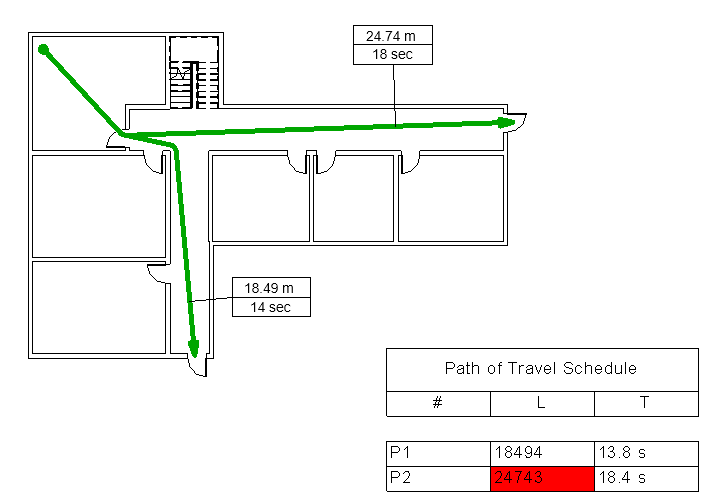Use route analysis to calculate distance and time of travel from one point to another point in the model.
Path of Travel: Click
![]() Path of Travel
Path of Travel
- Analyze tab
 Route Analysis panel
Route Analysis panel Path of Travel
Path of Travel
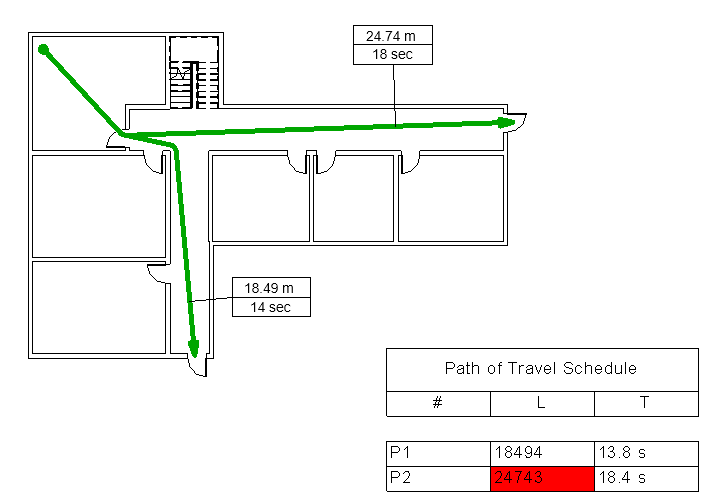
Use route analysis to calculate distance and time of travel from one point to another point in the model.
Path of Travel: Click
![]() Path of Travel
Path of Travel
 Route Analysis panel
Route Analysis panel Path of Travel
Path of Travel