Learn about Roombook Quantity IDs.
The Quantity ID is a unique identifier assigned to each calculated surface or element. They display as tags in the project drawings with a leader to the center of the related surface.
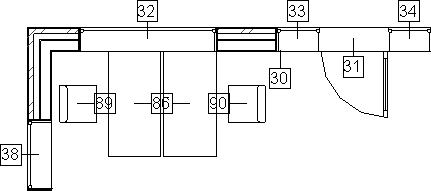
Each ID cannot be changed manually. On the next quantity calculation, IDs display unchanged. This occurs to maintain continuity regardless of what happens in the project. This safeguard occurs when:
- The ID is deleted from the drawing.
- The ID is modified in the Revit Properties palette.
Note: When referenced elements are moved, the position of the quantity ID is updated on the next calculation process.
The quantity IDs display
- as graphical information in the project,
- as a property of the room surface or element in the room quantity dialogs,
- in the Excel output form,
- in the QTO export file.
You can later compare export files with the source project and identify the calculated quantities.