Learn about Roombook Finish IDs.
- Quantity IDs are created on each Roombook calculation and identify each calculated element.
- Finish IDs are identifiers for each calculated material per element and are only created if explicitly specified.
The creation of Finish IDs is required only, if:
- the Roombook data is to be exported into a Schedule, or
- for exporting to DWF/DWFx for Autodesk Quantity Takeoff.
For each calculated material per Roombook category, one Finish ID is created and placed in the project as a tag.
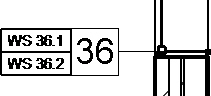
The bigger number is the Quantity ID which identifies the calculated element. This is always created. The smaller text and number tag is the Finish ID identifying each calculated material per element. In this example, the Finish ID refers to Wall Surfaces of the element with the Quantity ID 36, which has 2 materials applied (1 and 2).
- The ID is deleted from the drawing.
- The ID is modified in the Revit Properties palette.
- as graphical information in the project,
- as a property of the room surface or element in the room quantity dialogs,
- in the Excel output form,
- in the QTO export file.
You can later compare export files with the source project and identify the calculated quantities.
Click on any Roombook ID and all calculated Roombook data for that room surface quantity is listed in the Properties palette. This information is used for filling the Revit schedules, and is also transferred to the DWF/DWFx file for further use in Autodesk Quantity Takeoff.