Learn how to calculate building part data for non-standard windows and doors.
Buildingbook can calculate the dimensions of windows and doors with a geometry-based calculation.
If you are using such windows or doors with shapes such as the following in your project, use the Buildingbook this calculation option for correct area calculation. The setting is on the Calculate Building Parts dialog under Range: Consider for windows/doors - Geometry Based Height / Width.
| Family | Revit Calculation | Geometry Based Calculation |
|---|---|---|
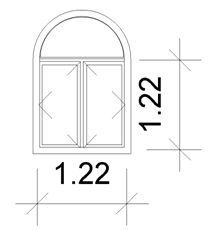
|
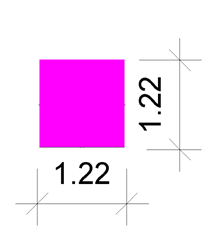
Height: 1.525 m Width: 1.22 m Area: 1.86 m² |
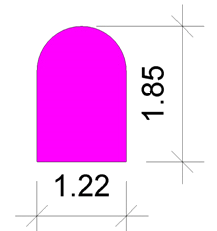
Height: 1.525 m Width: 1.22 m Area: 1.796 m² |
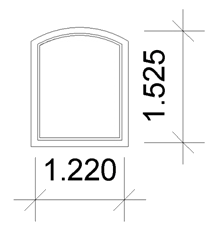
|
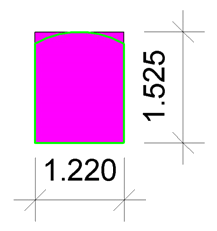
Height: 1.525 m Width: 1.22 m Area: 1.86 m² |
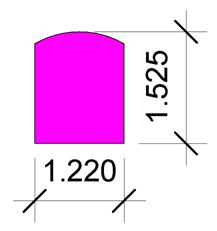
Height: 1.525 m Width: 1.22 m Area: 1.796 m² |
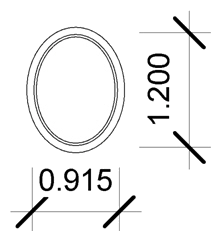
|
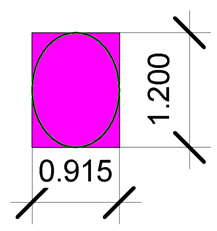
Height: 1.2 m Width: 0.915 m Area: 1.098 m² |
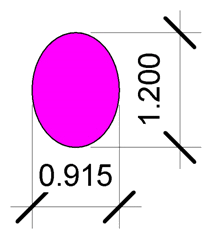 Height: 1.2 m Height: 1.2 m
Width: 0.915 m Area: 0.862 m² |