Learn how Areabook recognizes and calculates subareas under roofs by the height lines.
Areabook detects, calculates, and labels subareas in rooms beneath roofs. To view the subarea data for height lines:
- Click Quantification tab
 Areabook
Areabook  Extension panel
Extension panel 
 (Edit Room).
(Edit Room).
- In the drawing area, select the room.
- In the Edit/View Room Properties dialog, select the Subarea tab.
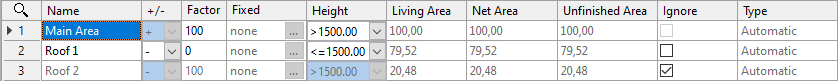
Example 1: Subarea tag with one height line at 1.50 m.
- Main Area: This reports subarea data for the room.
- Roof 1: This reports subarea data for the area below the 1.50 m height line. The area is subtracted from the main area (calculation factor 0%).
- Roof 2: This reports subarea data for the area above 1.50 m height line. The area is added to the living area. This area has been set to Ignore by default and thus read-only in this dialog. So, the subarea value is subtracted from the main area and the result is correctly calculated in the room tag. When you summarize the net room area of the subareas, you can see that the result of the NRA corresponds to the main area.
You should not change the default setting "Ignore" for this subarea. You can safely change the Name, but not the calculation sign (+/-) and the calculation Factor.
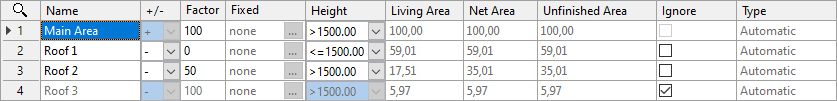
Example 2: Subarea tag with two height lines at 1.00 m and 2.00 m.
- Main Area: This reports subarea data for the room.
- Roof 1: This reports subarea data for the area below the 1.00 m height line. The area is subtracted from the main area (calculation factor 0%).
- Roof 2: This reports subarea for the area between the 1.00 m and 2.00 m height lines. The area is calculated as 50% of the living area.
- Roof 3: This reports subarea data for the area above 2.00 m height line. The area is added to the living area. This area has been set to Ignore by default and thus read-only in this dialog. So, the subarea value is subtracted from the main area and the result is correctly calculated in the room tag. When you summarize the net room area of the subareas, you can see that the result of the NRA corresponds to the main area.