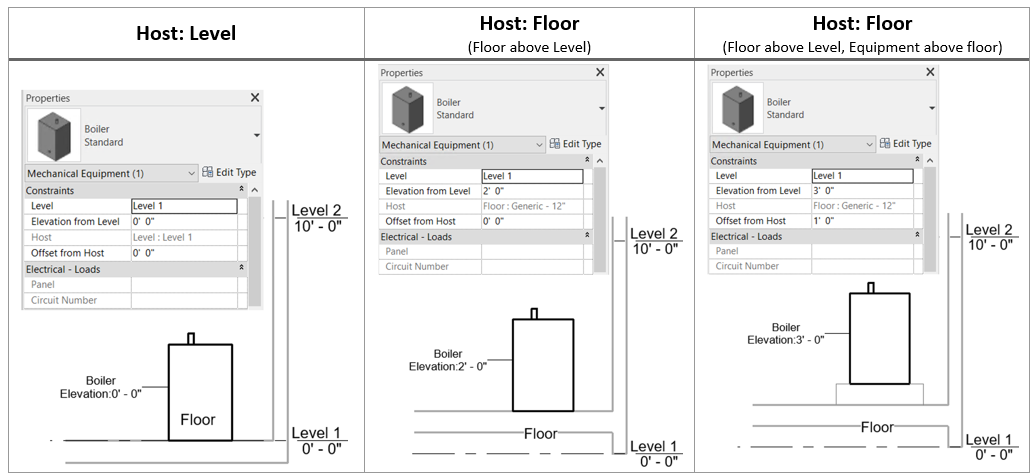The ability to edit the Elevation from Level parameter depends on how an element is placed.
- Vertical or non-vertical
- Face-based
- Non-hosted, work plane-based
- Non-hosted, non-work plane-based
The content definition also affects which level related property is available. A Schedule level property value exists on face-based and non-hosted work plane-based elements. Non-hosted non-work plane-based elements do not have a Schedule Level property. Instead, they have a Level property, as summarized in the following table:
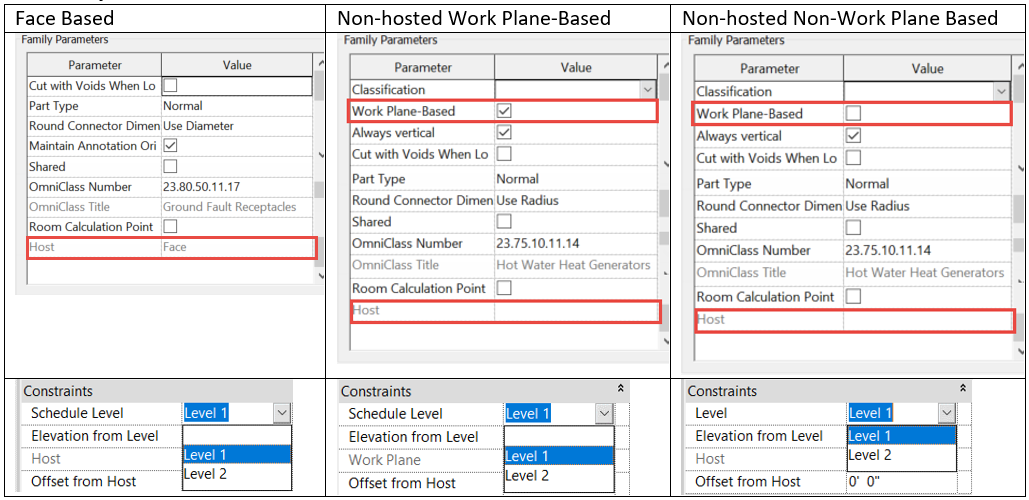
Face-based elements
For face-based elements, the Elevation from Level parameter is editable when the element is placed on a vertical surface, such as when a receptacle is placed on a wall.
The Elevation from Level parameter is not editable when the element is placed on a non-vertical surface, such as when a receptacle is placed on a floor or a lighting fixture is placed on a ceiling.
Receptacle Scenarios
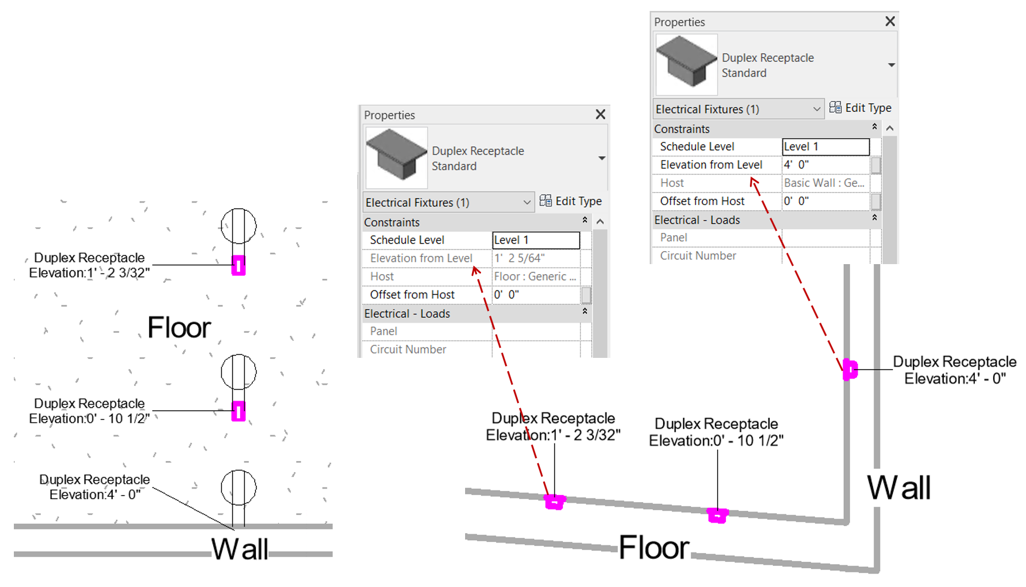
Lighting Fixture Scenarios
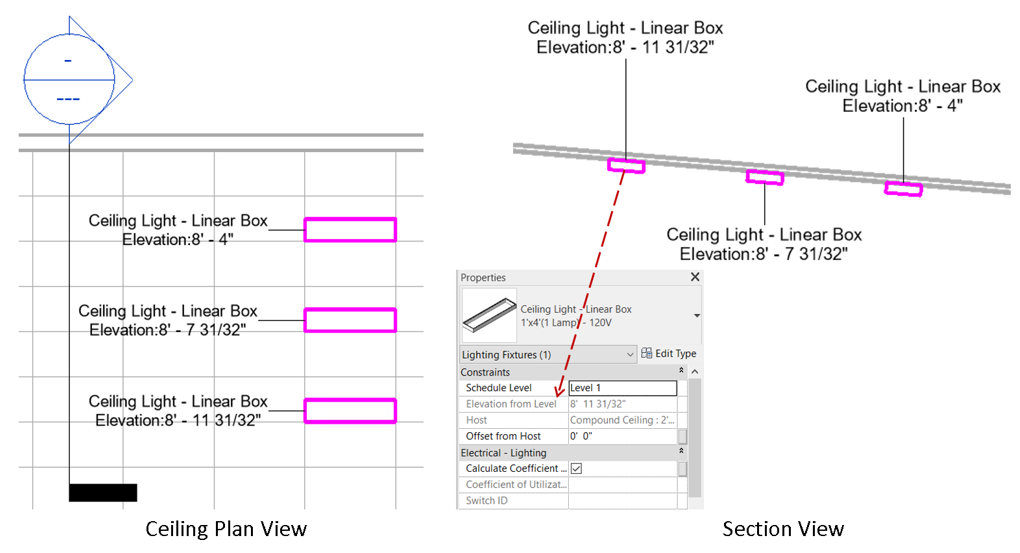
Non-hosted elements
Non-hosted elements can be defined as work plane-based, or non-work plane-based.
For work plane-based elements, the Elevation from Level parameter is always editable. It doesn't matter whether the elements are placed on vertical or non-vertical work planes.
- Host is the level: This is the most common case when placing equipment and devices through a linked architectural model. The Elevation from Level and the Offset from Host parameters have the same value.
- Host is the floor: The value for Elevation from Level depends on the floor's height from the Level and so may differ from the value for Offset from Host. The value for Elevation from Level is updated when Offset from Host is updated and vice versa.
In the example below, the floor is 2' 0" above the level. When the boiler is placed on the floor, the Elevation from Level = 2' 0" and the Offset from Host = 0' 0".
If you adjust either the Elevation from Level to 3' 0" or the Offset from Host to 1' 0", you will get the same result, since the value of each parameter is updated based on the other one.