Even when the size of a viewport changes, aligned view titles will stay aligned.
When positioning views on a sheet, you can align the view titles.
Note: This method of aligning views on a sheet does not apply to schedules.
To align views on a sheet
- In a project, add 2 or more views to a sheet.
- Drag a view to the desired location on the sheet.
- If desired, change the length of the horizontal line that displays in the view title.
- Drag the second sheet to the desired location.
When the view title of the second sheet aligns (vertically or horizontally) with the view title of the first sheet, Revit displays a dashed line.
Example
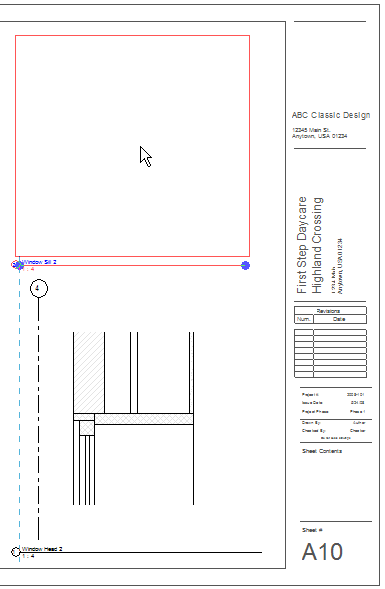
Structural Example
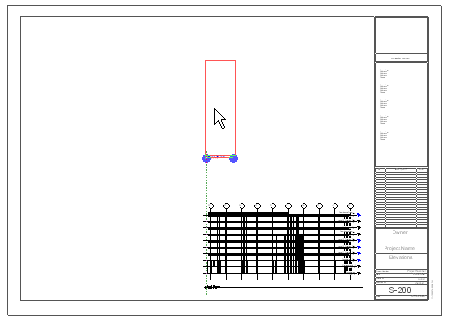
- (Optional) Lock the views in place on the sheet.