Using the type properties of a text note, you can specify whether to show the graphic representation of the text box border.
- In the drawing area, select a text note for which you want to display a border.
- On the Properties palette, click
 (Edit Type).
(Edit Type). - In the Type Properties dialog, under Graphics, select Show Border, and then click OK.
Because you modified a type property, borders display for all notes of that type.
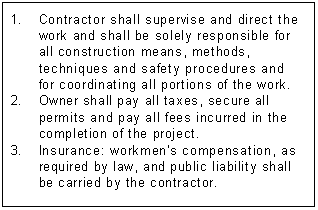 Note: The color of the text box border is specified by the Color parameter under Graphics in the Type Properties dialog. The color you specify is applied to all text annotation components (text, leaders, and borders).
Note: The color of the text box border is specified by the Color parameter under Graphics in the Type Properties dialog. The color you specify is applied to all text annotation components (text, leaders, and borders).