In a 2D view, display a floor plan, a reflected ceiling plan, or structural plan.
Floor Plan Views
The floor plan view is the default view in a new architectural project. Most projects include at least one floor plan. Floor plan views are created automatically as you add new levels to your project.
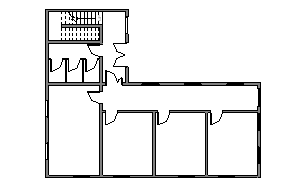
Reflected Ceiling Plan Views
Most projects include at least one reflected ceiling plan (RCP) view. Reflected ceiling plan views are created automatically as you add new levels to your project.

Structural Plan Views
The structural plan view is the default view when you start a new project using a structural template. Most projects include at least one structural plan. New structural plan views are created automatically as you add new levels to your project. You can create multiple structural plan view types.

Engineers view plans at different orientations in different countries. Revit provides for this variation with the View Direction type parameter for structural plans.

View direction perspective