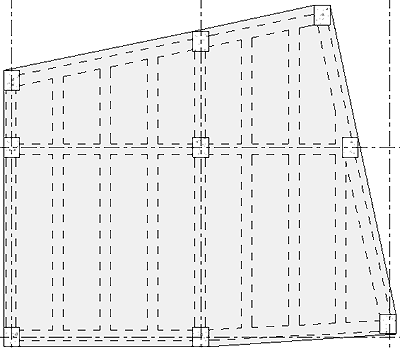Change the view from looking down for foundations to looking up for framing views.
- In the Project Browser, select a structural plan view. The View Direction parameter is not available for other types of plan views.
- On the Properties palette, click
 (Edit Type).
(Edit Type). - In the Type Properties dialog, for View Direction, select Up or Down.
- Click OK.
View Direction = Down View Direction = Up