Change the colors for the connection arrows used in the Route and Fill tool for different views.
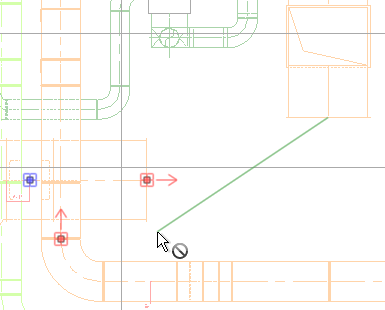
Specify one color for the connection arrow that displays in a plan view. Specify other colors for the connection arrows that display in a 3D view to indicate the direction of the route.
- Click Systems tab
 Fabrication panel
Fabrication panel
 .
Tip: If the MEP Fabrication Parts palette is visible, you can also click the Settings button to open the dialog.
.
Tip: If the MEP Fabrication Parts palette is visible, you can also click the Settings button to open the dialog. - Click the Connection Indicators tab.
- Select a color for the Plan setting to control the color of the arrow that displays in plan view.
- Select a color for the Towards and Away settings to control the colors of the arrows that display in a 3D view.