On certain MEP fabrication ductwork parts, you can add, remove, or rotate integral damper blades using in-canvas controls that are specific to dampers.
For example, it is possible to add integral damper blades on round HVAC fabrication parts, including square to round transitions. You can also select a specific type of damper from a drop-down list, and add, rotate, or remove it.
Only MEP fabrication ductwork parts that can accommodate integral dampers have this functionality; for example, straights, tees, taps, reducers, square to round transitions, and some types of equipment.
 Video: Add Dampers to MEP Fabrication Parts
Video: Add Dampers to MEP Fabrication Parts
To add a damper
- In the drawing area, select an MEP fabrication ductwork part.
When you select a part that can have an integral damper added to it, the Add Damper control displays.
- Click
 Add Damper.
When you click Add Damper, the following damper controls display:
Add Damper.
When you click Add Damper, the following damper controls display:- Rotate Damper Counter-clockwise about connector:
 Rotates the damper shaft counter-clockwise around the connector.
Rotates the damper shaft counter-clockwise around the connector.
-
Remove Damper:
 Removes the current damper.
Removes the current damper.
- Rotate Damper Clockwise about connector:
 Rotates the damper shaft clockwise around the connector.
Rotates the damper shaft clockwise around the connector.
-
Damper Type: When a damper is added and selected, the damper type name displays as text above the damper controls, as shown below. In this example, the damper type name is “Round Damper”.
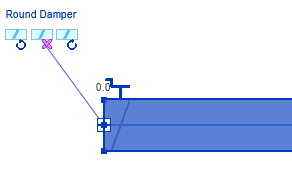
- Rotate Damper Counter-clockwise about connector:
- To change the type of damper, click the damper type name. For example, click "Round Damper".
When you do this, the Change Damper Type drop-down control displays, as shown below.
 Note: The damper types that display in this drop-down list are defined in the Fittings database as damper specifications, for the current configuration. In the Autodesk Fabrication products (CADmep, ESTmep, CAMduct), damper specifications are defined in the Fittings
Note: The damper types that display in this drop-down list are defined in the Fittings database as damper specifications, for the current configuration. In the Autodesk Fabrication products (CADmep, ESTmep, CAMduct), damper specifications are defined in the Fittings Specifications
Specifications  Dampers section of the database. For more information, see Dampers in the Autodesk Fabrication product Help.
Dampers section of the database. For more information, see Dampers in the Autodesk Fabrication product Help.
-
Click this control to display a drop-down list of available damper types for the currently selected part, as shown below.
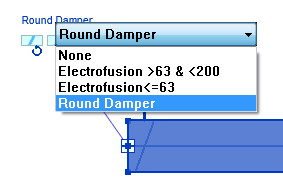 This example shows that the following three damper types are available for the currently selected part:
This example shows that the following three damper types are available for the currently selected part:- Electrofusion >63 & <200
- Electrofusion<=63
- Round Damper
- Click on a damper type in the list to add it to the part.
To remove a damper
- Select an MEP fabrication ductwork part that includes an integral damper.
- Click
 Remove Damper.
Remove Damper.
To rotate a damper
Use the rotate tools to set the damper handle location.
- Select an MEP fabrication ductwork part that includes a damper.
- Click one of the rotate tools to rotate the damper counter-clockwise
 or clockwise
or clockwise
 in relation to the connector. Round dampers rotate in 45-degree increments, while rectangular ones rotate at 90-degree increments.
in relation to the connector. Round dampers rotate in 45-degree increments, while rectangular ones rotate at 90-degree increments.