Considerations for improving wall joins when using design options.
When working with design options, the cleanup of joins between walls in the main model and walls in the primary option works normally. The cleanup of walls between the main model and the secondary options may not work. To avoid incorrect wall joins between the main model and secondary options, move the wall from the main model to all of the design options. See Move Elements from the Model to a Design Option. In the example below the walls of the main model are shown in blue.

|
|
| Walls included in the Main Model | |
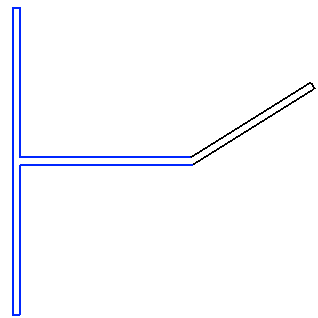
|

|
| Primary option as diagonal wall | Secondary option as vertical wall (Horizontal wall maintains join geometry from primary option) |
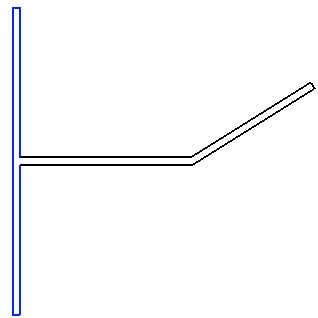
|
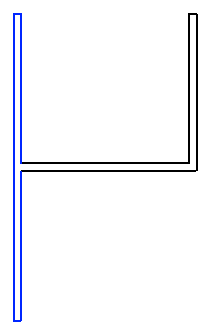
|
| Horizontal and diagonal wall as primary option | Horizontal wall and vertical wall as secondary option |
To avoid the above problem with wall joins in a secondary option, add the horizontal wall to that option. The wall join then cleans up properly, as shown. See Wall Joins.