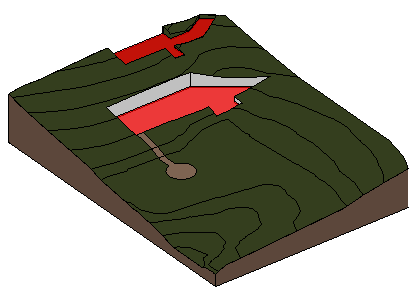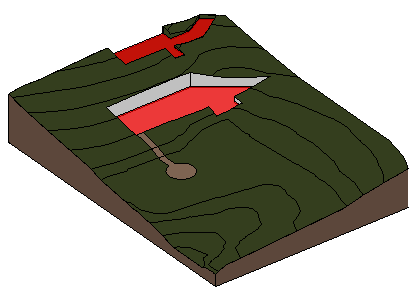You can add a building pad to a toposurface and then modify the pad's structure and depth.
You add a building pad by sketching a closed loop on a toposurface. After sketching the pad, you can specify a value to control the height offset from the level and other properties. You can define openings in the pad by sketching closed loops inside the perimeter of the building pad, and you can define a slope for the building pad.
You can add a building pad to a toposurface only. It is recommended that you create the building pad within a site plan. However, you can add a building pad to a toposurface in a floor plan view. The pad may not be immediately visible in the floor plan view if the view range or building pad offset are not adjusted appropriately. For example, suppose that you sketch a toposurface at an elevation of 10 meters in a floor plan view. You then sketch a pad on the surface at an offset of –20 meters from the surface. If the view depth of the plan view is not low enough, you will not see the pad. See
About the View Range.