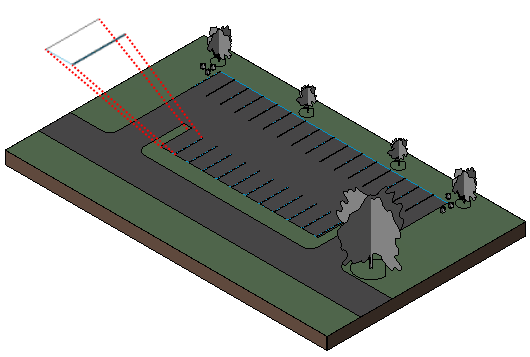You can add parking spaces to a toposurface and define the toposurface as the parking component’s host.
You can also use subregions to create road elements. See Create Toposurface Subregions.
To add parking components
- Open a view that displays the toposurface to modify.
- Click Massing & Site tab
 Model Site panel
Model Site panel
 (Parking Component).
(Parking Component).
- Place the cursor on the toposurface and click to place the component. Place as many components as desired.
You can create an array of parking components.
To rehost parking components
- Select the parking components.
- Click Modify | Parking tab
 Host panel
Host panel
 (Pick New Host).
(Pick New Host).
- Select the toposurface.
When you use the Pick Host tool, you are deliberately setting the parking component on top of the toposurface. If you move the parking component around on the toposurface, it remains attached to the toposurface.