The Change Reference tool for framing elements is useful when modeling with precast beams. Use a static reference to ensure beam geometry remains consistent during adjustments.
 Video: Modify Family References to Adjust Framing Element Behavior
Video: Modify Family References to Adjust Framing Element Behavior
In this example, 2 joined cut-end beams join a supporting pre-cast I-beam.


When the I-beam family type changes, the gap between the 2 beams increases. This change occurs because the geometry of the supporting I-beam forces the connected beams apart.
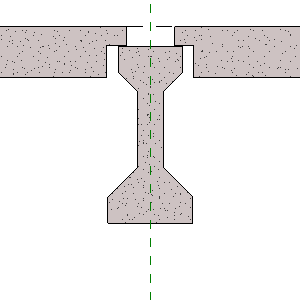
|

|
To maintain a consistent cutback between the cut-end beams, use the Change Reference tool to specify a common reference to which beam end geometry will align. In this case, it is the centerline of the I-beam.
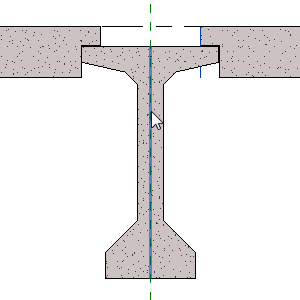
|
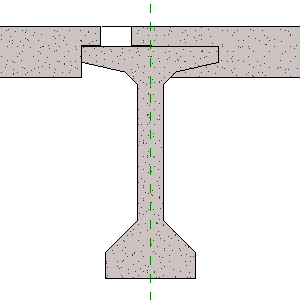
|
Next, adjust the Extension 1 (or 2)
 and Start (or End) Join Cutback
and Start (or End) Join Cutback
 instance properties to specify the cutback for both cut-end beams. The following illustration shows the parameters effect on cutback.
instance properties to specify the cutback for both cut-end beams. The following illustration shows the parameters effect on cutback.

Tip: You can use the shape handles of the beams to adjust the beam geometry as well.

Now as you adjust the model to different specifications, the beams maintain proper cutback distances. For example, when you change the I-beam type, the cutback remains consistent.
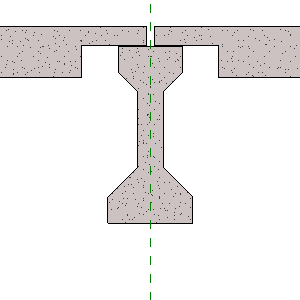
|
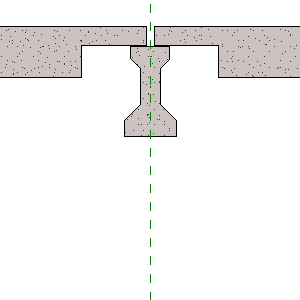
|
You can then adjust the Extension 1 (or 2) properties to better fit the geometry of the new supporting beam type or family.