Modify truss instance properties to change level offsets, bearing chord position, span, and more.
To change instance properties, select the element and change its properties on the Properties palette.
| Name | Description |
|---|---|
| Constraints | |
| Reference Level | The level from which the Start and End Level Offsets are measured. This value is dependent on the work plane of the truss. If the truss is detached from its work plane, you can set this parameter. |
| Start Level Offset | Specifies the vertical offset from the Reference Level for the start point of the location line. |
| End Level Offset | Specifies the vertical offset from the Reference Level for the endpoint of the location line. |
| Structural | |
| Create Top Chord | Creates the Top Chord. Clear the check box when you do not want the top chord to be created. This is useful for preventing overlaps when creating 3D space trusses. |
| Create Bottom Chord | Creates the Bottom Chord. Clear this check box when you do not want the bottom chord to be created. This is useful for preventing overlaps when creating 3D space trusses. |
| Bearing Chord | Specifies the chord bearing, determining the position of the truss with respect to the location line. |
| Rotation Angle | Sets truss axial rotation. |
| Rotate Chords With Truss | Aligns the chords with the truss plane on rotation. Deselect to align the chords with the placement plane of the truss.
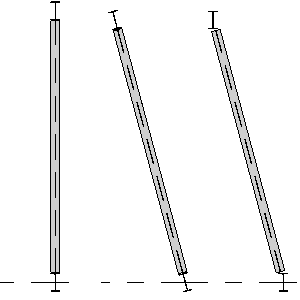 |
| Bearing Vertical Justification | Sets the Vertical Justification parameter in bearing chord members. |
| Stick Symbol Location | Specifies the location of the coarse view plan representation of the truss: either Top Chord, Bottom Chord, or Bearing Chord. |
| Dimensions | |
| Truss Height | Specifies the distance between the top and bottom reference planes in the truss layout family. |
| Non Bearing Offset | Specifies the horizontal offset of the non-bearing chord from the location line. |
| Span | Specifies the furthest extent of the truss along the location line. In many cases, this parameter does not correspond to the value of the Length parameter in the truss family. |
| Identity Data | |
| Engineering Type | The text field that can be used to tag trusses. The value is non-unique. |
| Comments | A field for entering comments about the truss. |
| Mark | The standard Object parameter. The value is unique per instance. |
| Tag new members in view | Specifies the view in which to display new beam elements added to the truss. |
| Phasing | |
| Phase Created | Indicates in which phase the brace component was created. For more information, see Project Phasing. |
| Phase Demolished | Indicates in which phase the brace component was demolished. See Project Phasing. |
| Other | |
| Number Panels | Displays the number of truss panels, based on the Actual Panel Width. This is a read-only value. |
| Max Panel Width | Specifies the width of a single truss panel. |
| Actual Panel Thickness | Displays the width of each truss panel, based on the overall width and number of panels for the selected truss. This is a read-only value. |