Use library-based connection design automation to model your design intent faster, while embedding structural engineering and fabrication rules to reduce iterations.
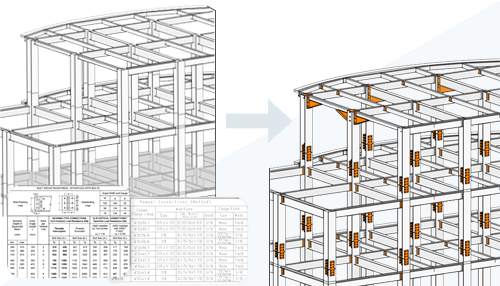
You can customize rules to accommodate your design needs, and you can more quickly and accurately estimate the cost and constructability of steel buildings.
Revit 2023 provides sample rules for placing steel connections based on their defined ranges of applicability. All these rules can be found in the Steel Connection Automation player. There is also support for some regional standards containing tables of pre-defined connections, providing the sample steel connection libraries content. These connection libraries are customizable so you can adjust and extend them according to your regional needs.
To open and view the list of scripts
- On the Structure tab or the Steel tab
 Connection panel, click
Connection panel, click
 (Connection Automation).
(Connection Automation).
- Dynamo Player opens and displays the available scripts.
 This feature is described on the
product road map.
This feature is described on the
product road map.
See Library-Based Connection Design Automation and Libraries with Steel Connections and Attached Ranges of Applicability.