New functionality makes it easier to control folding and split lines on shape-edited floors. Use automatically generated folding and split lines to represent floor conditions in the model.
Visibility Controls
Shape-edited floor objects have folding lines
 and/or split lines
and/or split lines
 . These lines are where the planes of the shape-edited floor intersect and change floor slopes. The Floors category contains subcategories for folding lines and split lines. Use these subcategories to control how the lines are displayed in views of the model.
. These lines are where the planes of the shape-edited floor intersect and change floor slopes. The Floors category contains subcategories for folding lines and split lines. Use these subcategories to control how the lines are displayed in views of the model.
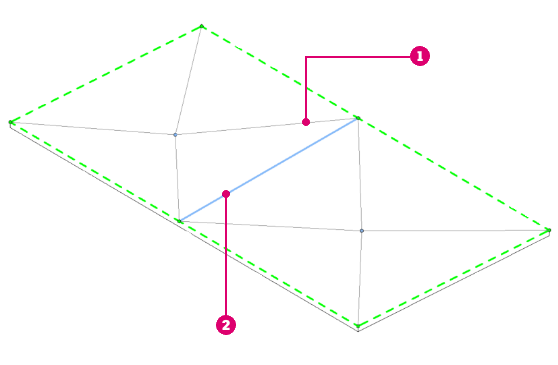
 and/or split lines
and/or split lines
 . These lines are where the planes of the shape-edited floor intersect and change floor slopes. The Floors category contains subcategories for folding lines and split lines. Use these subcategories to control how the lines are displayed in views of the model.
. These lines are where the planes of the shape-edited floor intersect and change floor slopes. The Floors category contains subcategories for folding lines and split lines. Use these subcategories to control how the lines are displayed in views of the model.
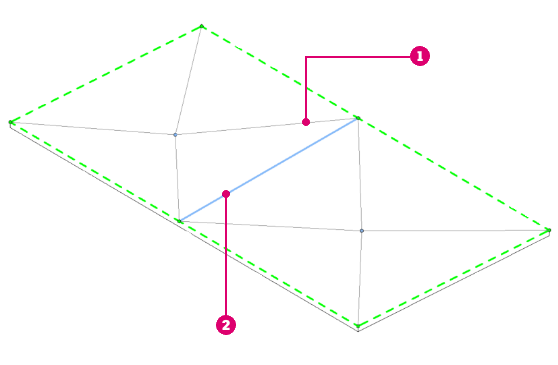
Use visibility and graphic overrides to control the lines in a single view, or use object styles to control how the lines appear in all views.
When an existing model containing shape-edited floors upgrades to Revit 2023, the interior edge lines convert to folding lines and split lines. Split lines inherit the visibility and graphics settings for interior edges prior to the upgrade. See Visibility and Graphic Display in Project Views and Object Styles for additional information on the appearance of elements in your models.
Convert Folding Lines to Split Lines
In either shape-editing mode or by using Tab to highlight and select a folding line, convert folding lines into split lines. See Convert Folding Lines to Split Lines for additional information.Note: Only folding lines can be converted to split lines. You cannot convert split lines to folding lines. Folding lines that have been converted to split lines can be converted back by deleting the split line.