Automatically create a connected physical model from the analytical one, using on-demand, configurable rules.
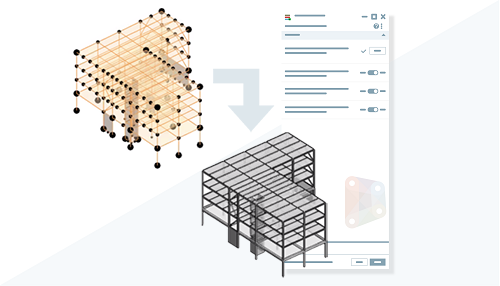
Automate the creation, element connection, and update of the physical model using the analytical model as context.
In the Analyze tab  Structural Analytical Model panel, click
Structural Analytical Model panel, click
 (Analytical Automation).
(Analytical Automation).
Using the analytical model as context, generate the physical elements and connect them. Once the physical model is built, it can be updated based on analytical model changes.
 This feature is described on the
product road map.
This feature is described on the
product road map.