Displace elements in 2D views.
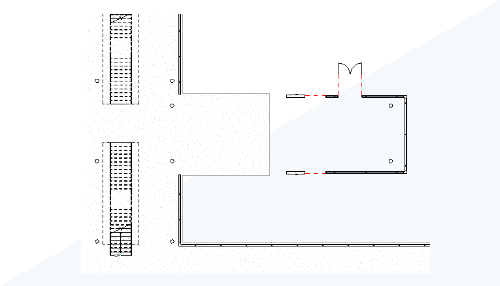
Use the Displace Elements tool to displace elements in 2D views of the model. The procedure to displace elements in 2D views is the same as for 3D views.
When elements are displaced, the position of the element in the model is changed only in that view. This allows you to create exploded views of a model for documentation when it will help communicate the project specifics and relationship of elements to one another.
 This feature was suggested by customers on the
Ideas forum and is described on the
product road map.
This feature was suggested by customers on the
Ideas forum and is described on the
product road map.
See Displaced Views.