When you select elements from nested and shared families, temporary dimensions automatically display.
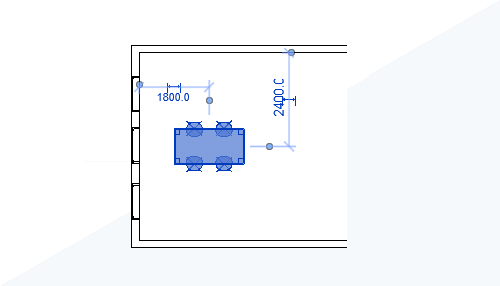
In previous releases, when you selected elements from a family using nested and shared elements, you would have to select Activate Dimensions on the Options bar to see its temporary dimensions. Now when you select these elements, the temporary dimensions display automatically.
In some cases when many elements are visible in the view, the visibility of temporary dimensions is suppressed. In this case, select Activate Controls to make the temporary dimensions visible: Collaborate tab Manage Collaboration panel drop-down
Manage Collaboration panel drop-down Activate Controls.
Activate Controls.
See About Nesting and Sharing Loadable Families and Show Controls with Multiple Elements Selected.