Dynamo Core 2.16 features better graph navigation and management, new geometry nodes and native PolyCurve support, and more.
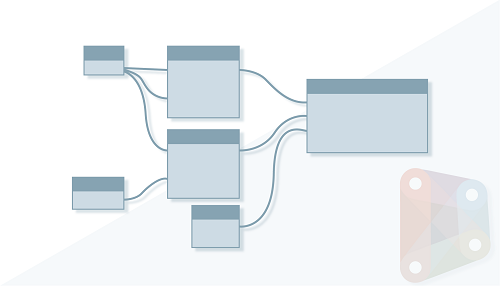
Highlights include:
-
The new Graph Node Manager view extension is a quick one-stop-shop solution for graph management, offering node search, filtering, node status, data export, and more.
- Graphical glyphs and color overlays now appear on nodes in certain states when zooming out from your graph. This helps you more easily locate nodes in different states, including errors and warnings, when viewing the entirety of your graph.
- Existing PolyCurve and Curve nodes are now more tightly coupled with Dynamo's geometry kernel, making them native, robust, and fully supported.
- New oriented and minimum volume bounding boxes unlock precise workflows and limit false positives.
- Group styles allow you to define a name and color settings for your groups. Four default groups are provided: Actions, Inputs, Outputs, and Review. You can add more styles in Preferences
 Visual Settings. Apply these styles from the group context menu.
Visual Settings. Apply these styles from the group context menu.
-
A new Getting Started guided tour shows users how to add and connect nodes and run the graph. Access the guide from Help
 Interactive Guides.
Interactive Guides.
For a complete list of highlights, see What's New in Dynamo for Revit 2.16, or find out more about major feature updates on the Dynamo blog: Core 2.14, Core 2.15, and Core 2.16.