Make it easier to control the time of day and artificial lighting options within a view.
To access the Solar Study tab
- In the Project Browser, double-click a view for which you created a solar study animation.
- On the View Control Bar, click
 (Shadows On), then click
(Shadows On), then click
 (Sun Path On), and select Solar Study from the contextual menu.
(Sun Path On), and select Solar Study from the contextual menu.
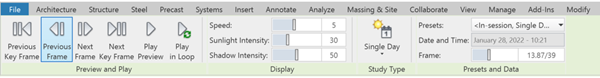
The Solar Study tab has four panels:
- Preview and Play: Play the animation from start to finish, move forward and backward, play the animation in a loop.
- Display: Change the speed, sunlight intensity, and shadow intensity during the preview.
- Study Type: Change the type of the solar study. Choose between Still Image, Single Day, Multi-day, and Lighting.
- Presets and Data: The controls depend on the type of study you are previewing. For the Still Image study type, you can select the current preset, and set the current date and time for the study. For the Single Day and Multi-Day study types, you can select the current preset, see the current frame date and time, and set the current frame for the study. For the Lighting study type, you can select the current preset, and set the azimuth and altitude for the study.
 This feature is described on the
product road map.
This feature is described on the
product road map.