Multiple improvements have been made to support linking/importing CAD files.
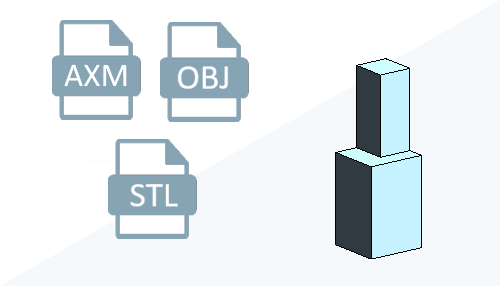
Linking
- AXM (FormIt)
- OBJ
- STL
Enable Cutting in Views
CAD files have an instance parameter to allow cutting of 3D elements in the CAD file. When the instance parameter is enabled, the 3D geometry is shown as cut when the cut plane of the view intersects the 3D geometry. When the instance parameter is not enabled, the CAD geometry is shown as projected in views even when the cut plane intersects the 3D geometry of the CAD file. See About Cutting Incoming Geometry.
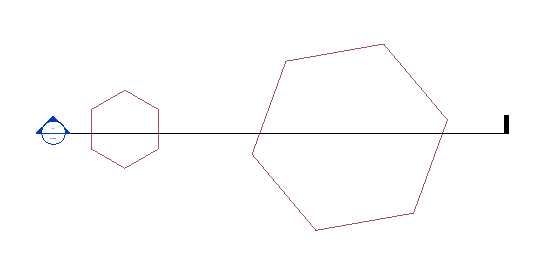
Plan View of CAD File
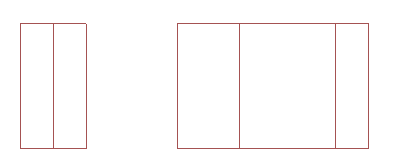 Enable Cutting in Views - Disabled |
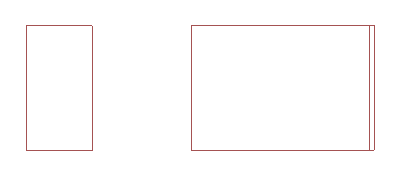 Enable Cutting in Views - Enabled |
CAD Import Positioning
All supported CAD file types can be placed on levels or named horizontal reference planes as they are imported. In the import dialog, use the "Place at" drop-down to set the base level of the CAD import. If the host plane or level is removed, the placement position of the import can be maintained. See Positioning for Imports and Links.