Copy and adapt shape-driven rebar from the source host to destination hosts. The bars are adapted by matching the rebar constraints.
If some constraint targets are not matching (for example, faces of the original and destination hosts are not parallel), those constraints are not applied, and some bar segments will stay in place and not adapt.
When you propagate rebar from a source host to destination hosts, you can choose to align by face or by host using the new commands in the ribbon.
To propagate rebar
- In the Modify | <Category> tab >
 Reinforcement panel, click
Reinforcement panel, click
 (Propagate Rebar) .
(Propagate Rebar) .
- From the Modify | Propagate Rebar tab
 Propagate Rebar panel, click
Propagate Rebar panel, click
 (Align By Host) or
(Align By Host) or
 (Align by Face).
(Align by Face).
- Follow the instructions in the status bar and in the cursor tooltips.
Note: To hide the cursor tooltip instructions, in the Modify | Propagate Rebar tab
 Show Tooltip panel, click
Show Tooltip panel, click
 (Show Help Tooltip).
(Show Help Tooltip).
- Click
 (Finish) to save or
(Finish) to save or
 (Cancel) to discard your changes and exit the Propagate Rebar command.
(Cancel) to discard your changes and exit the Propagate Rebar command.
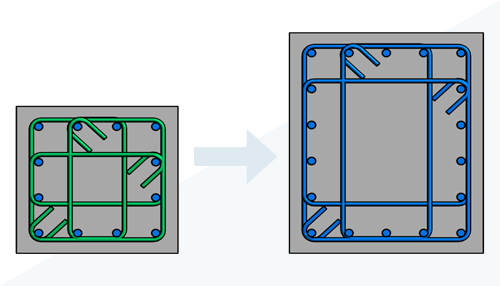
 This feature is described on the
product road map.
This feature is described on the
product road map.
See Propagate Rebar.