You can move elements that share a common end join simultaneously without breaking the join. To do this, use a drag control or select an option on the context menu.
This functionality is available for walls, lines, beams, braces, and line-based families.
The following image shows 3 walls moving together by their common end join.
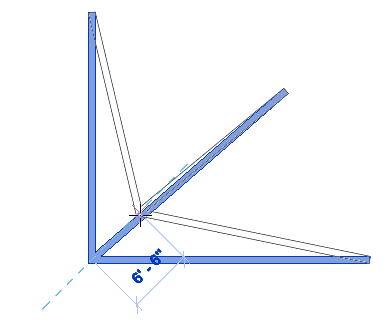
Only selected joined elements move. Unselected elements that are part of a join detach from the join when it is moved. The exception to this is braces that are joined to beams. Braces always move with the beams to which they are joined.
- Right-click a member of the join, and click Select Joined Elements.
- In the drawing area, click the drag end control, or right-click and click Drag End. Note: The name of the control and the context menu option indicate the type of element that you are moving (Drag Wall End, Drag Structural Framing Component End, and so on).
- Drag the join to the desired location.