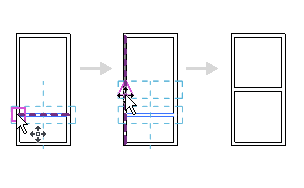You can use ribbon options, keyboard actions, and on-screen element controls to move elements in the drawing area, either independently or in association with other elements.
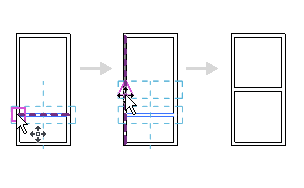
You can use ribbon options, keyboard actions, and on-screen element controls to move elements in the drawing area, either independently or in association with other elements.