Specify a structural column to display moment, shear, or base plate symbols.
These parameters refer to the applicable column endpoint. The available options for these parameters are: None, Moment Column Connection, Shear Column Connection, or Base Plate Symbol.
Note: Moment symbols display only when the detail level of the view is set to coarse.
To display a moment symbol
- Select a column.
- On the Properties palette, under Structural, select Top Connection (for top splice), or Base Connection (for base plate symbol), as needed.
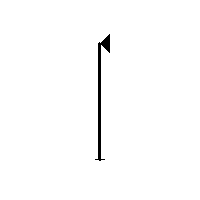
Moment connection symbol (top) and baseplate symbol (bottom)
- Click OK.