Specify the symbolic representation of structural framing components, such as symbolic cutback, in the Structural Settings dialog. You can save these settings in view templates.
- Structure tab
 Structure panel
Structure panel

Where is it?
Symbolic Cutback Distance
Structural framing elements must be joined to another to see the change in the cutback distance.
- Brace. Represents the cutback distance between the symbolic representation of braces and other structural framing components.
- Beam. Represents the cutback distance between the symbolic representation of beams and other structural framing components.
- Column. Represents the cutback distance between the symbolic representation of columns and other structural framing components. This setting affects the gap between symbolic representations of joined columns in an elevation view. The gap is visible only if the Top Connection Symbol instance property of the bottom column is set to a value other than None.
Brace Symbols
The purpose of displaying the brace symbolic lines in floor plan views is to differentiate between the braces above and the braces below the level of the view. For example, if you are looking at a level 1 floor plan view of a building, the braces on level 1 will display below the centerline of the brace or right on it. Braces on level 2 and above will display on the other side of the centerline - above or on the left side of the centerline.
The settings in this section of the dialog specifically control symbolic braces.
Plan Representation
- Parallel Line. Symbolic representation of braces in a plan view are displayed with a line parallel to and offset from the brace at the value specified in the Structural Settings dialog. The line displays below, or to the right to vertical brace centerline if the brace is below the level and above, or to the left to vertical brace centerline if the brace is above the level.
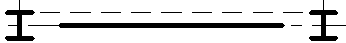
When selected, you can specify the Parallel line offset measured from the vertical brace centerline.
The parallel line brace symbol displays in a symbolic plan view only when the structural usage of the brace is set to Vertical Bracing.
- Line with Angle. Symbolic representation of braces in a plan view are displayed with an angled line. Line with angle originates from the point of intersection of a brace and level if they intersect, and from the closest point to the level on the brace otherwise. The symbol goes upward (downward) for the portion of the brace which is above (below) the level.

The line with angle brace symbol displays in a symbolic plan view only when the structural usage of the brace is set to Vertical Bracing.
The remaining brace settings specify symbols of the following display: braces above the current view, braces below the current view, and kicker braces. Select Show Brace above and Show brace below to display their symbols. Either symbol changes when you change the plan representation from parallel line to angle line. Select or load additional symbols for each.
The kicker brace symbol displays in a symbolic plan view only when the structural usage of the brace is set to Kicker Bracing.