Setback and cutback apply when connecting beams. Beams connect at their endpoints, and multiple beams can connect to one endpoint.
An end join connection is achieved when 2 or more endpoints snap together or when the endpoint of a beam is an origin point when you draw another beam. Structural beams drawn with the Chain option also connect by their endpoints.
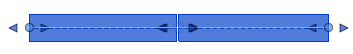
When 2 beams are end-joined at an angle, the shortest beam will not cut back, forcing the longer beams to cut back. The setback of the shortest beam also adjusts to meet the perceived endpoint of the longer beam. If further beams connect to the join, they will cut back from the shortest beam. If the new beam is shorter, the join reconfigures so that the longer beams frame into the shortest beam. You can edit this visual representation of a cutback with the Beam/Join Editor.
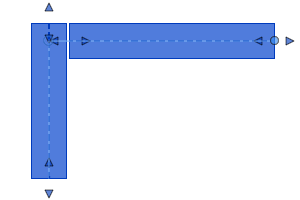 |
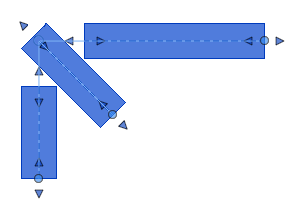 |
Cutback is affected by the bounding box of an element. Notice how the beams framed into the L-beam adjust based on its rotation.
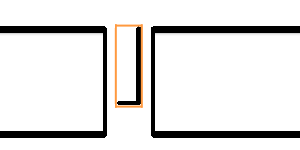
An L-beam framed into by 2 beams
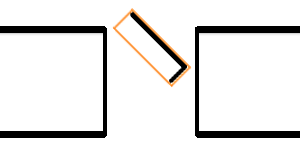
The same L-beam rotated 45 degrees
The extents of the bounding box force the framing lengths of the joined beams accordingly.