Thermal Dissipation: Transformer
In the step, we apply heat dissipation to the transformer.
1. Select the transformer by left clicking it.

2. Click Edit from the Boundary Conditions context panel:
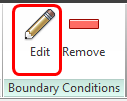
3. Verify that the Type is Total Heat Generation, and the Unit is set to W (Watts).
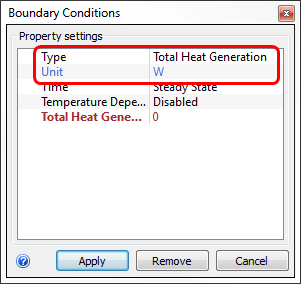
4. On the Total Heat Generation row, enter 2.

5. Click Apply.
What it should look like...
6. To verify that the condition is applied correctly, check the Design Study bar and the colored stripe on the transformer part.
- a. On the Design Study bar, the Total Heat Generation condition should be listed with a value of 2 W.
- b. There should be a colored stripe on the transformer that corresponds to Total Heat Generation on the legend.

Now is a good time to check the boundary conditions assignments in the Design Study Bar.
Before proceeding to the next step, please save your work. Click the Save icon from the Quick Access toolbar:
