Assign Steel Material to Solids
Click Materials from the Setup tab:
![]()
Select the poppet and the pipe wall.
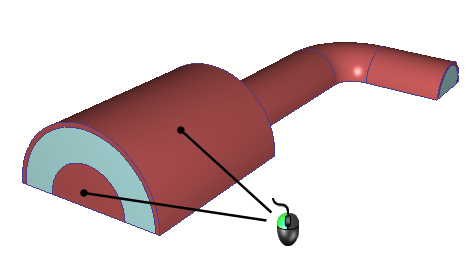
Open the Materials quick edit dialog in ONE of the following ways:
- Click Edit from the toolbar:

- Click Edit from the Materials context panel:
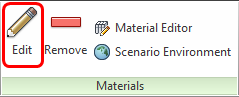
On the Material quick edit dialog, Type = Solid.
Name = Steel
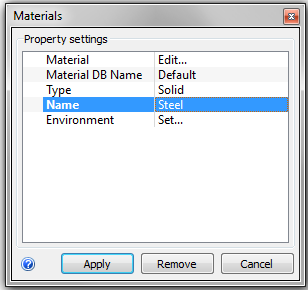
Click Apply.
Note: By default, all parts are initially assigned air. The flow part in this model is air, so we only have to change the two solid parts.