Assign the Symmetry Boundary Condition
Select the Symmetry face.
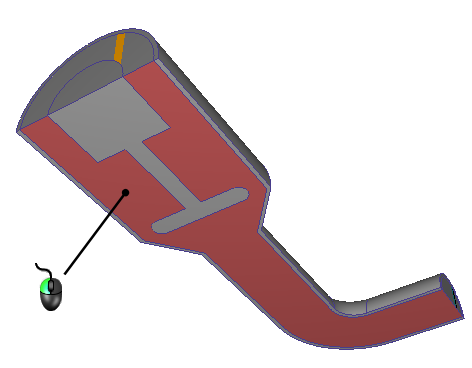
Open the Boundary Conditions quick edit dialog in ONE of the following ways:
- Click Edit from the context toolbar:

- Click Edit from the Boundary Conditions context panel:
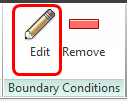
Type = Slip/Symmetry
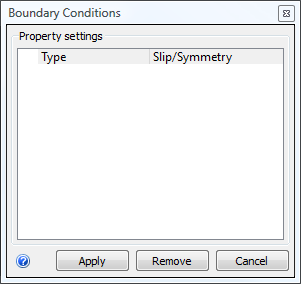
Click Apply.