Create Summary Plane
Click the Results tab.
![]()
In this step, we capture a summary plane at the inlet. We will use this to compare the pressure drop across the device produced by each mesh.
To create a Plane, click Add on the Planes context panel:
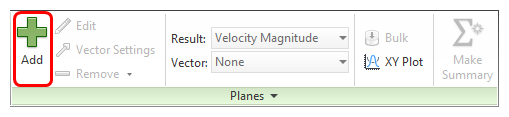
To create a plane at the inlet, left click on the plane, and click the Surface Align icon. Select the inlet surface.

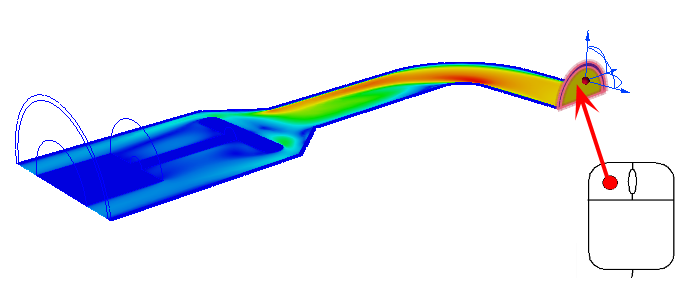
To make the plane a Summary Plane, click Make Summary in the Planes context panel:
