Compare Results in the Decision Center
In this step, we will use the summary plane and summary plot created in earlier steps to compare the performance of the two scenarios.
To start comparing results, click the Decision Center tab:
![]()
The Decision Center should list the Summary Plane and the Summary Plot. Both will have the "warning" icon. This means that the Summary Values must be updated before we can assess results:
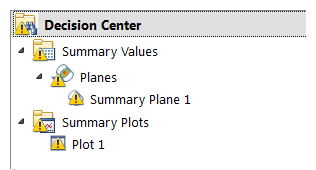
In the Decision Center, right click on Summary Values, and click Update summary values.
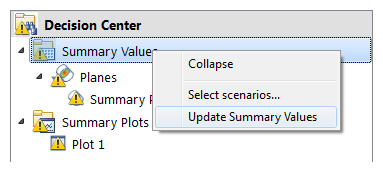
You can compare the pressure drop in the two scenarios, on the Planes tab:
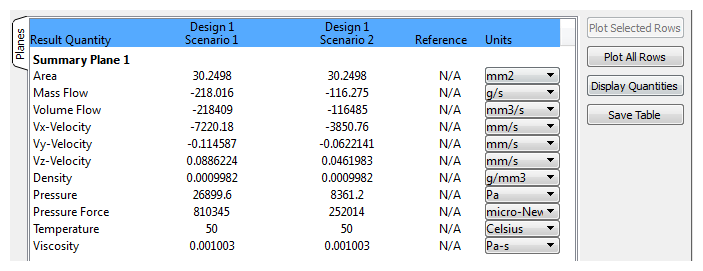
To plot the pressure, click on Pressure, and click Plot Selected Rows.
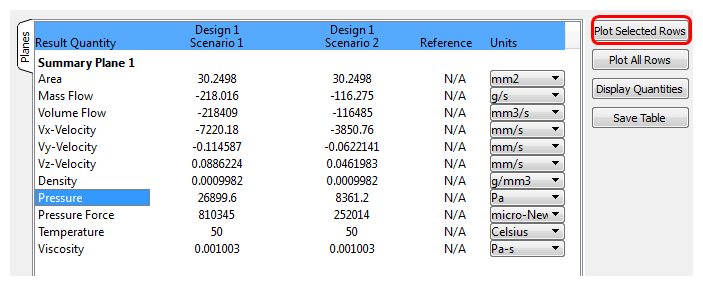
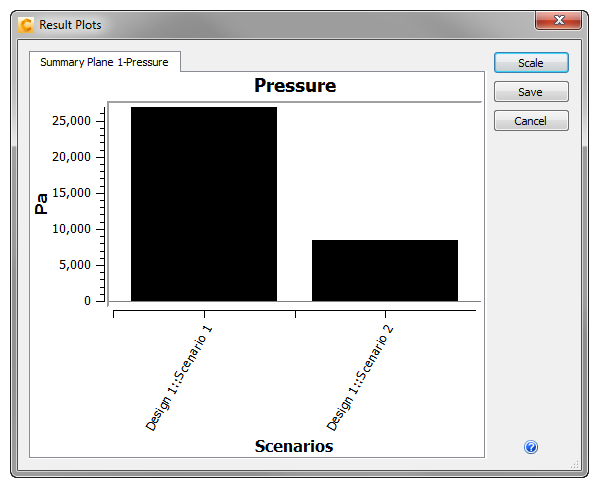
For more about Summary values