Velocity and Pressure Results
Click the Results tab.
![]()
The best way to visualize results on a 2D model is to shade the model with the result quantity. Change the displayed quantity in the Global part of the Results dialog.
In this task, we look at velocity, pressure, and Mach number in the far-field and near the bullet.
Click Global from the Results tab:
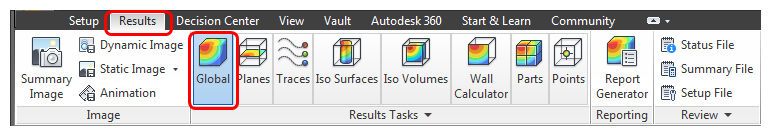
Make sure the Global Result (on the Global context panel) is set to Velocity Magnitude:
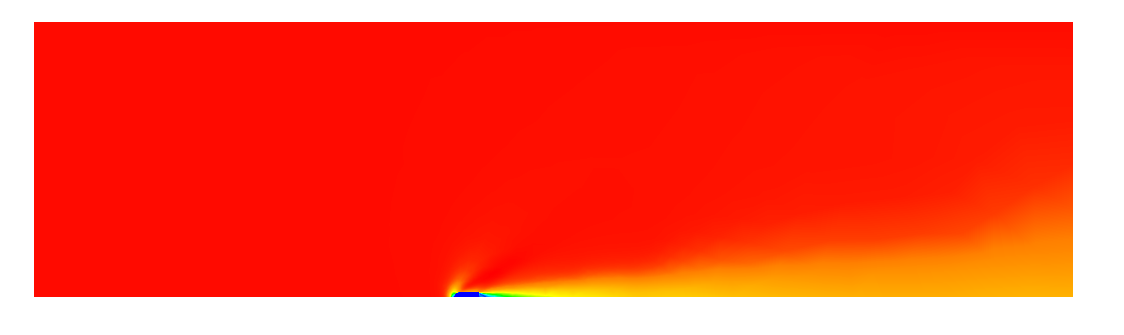
Zoom in close to the bullet:
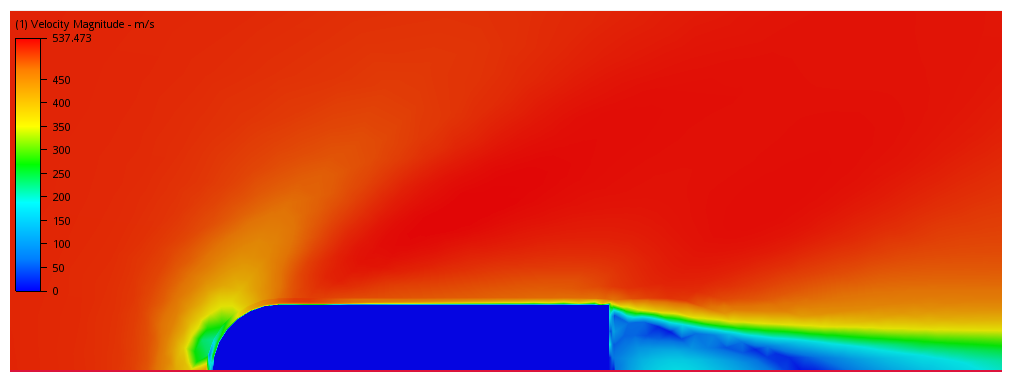
Select Mach Number from the Global Result menu on the Global context panel:
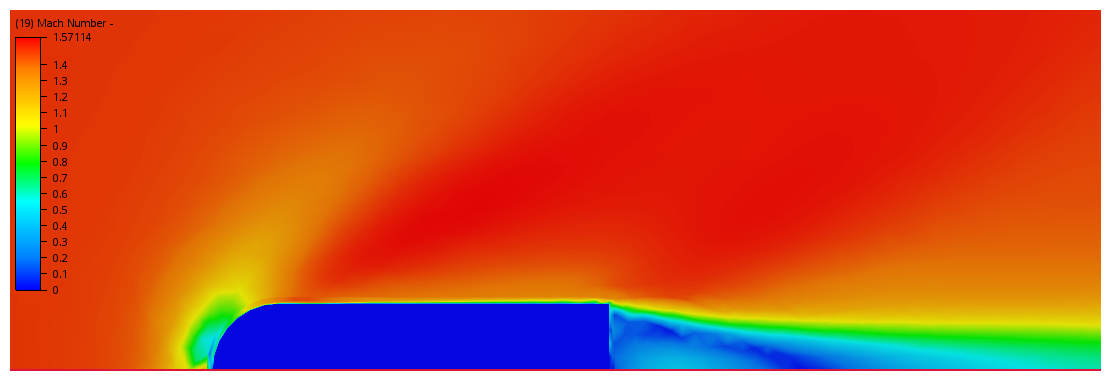
Select Static Pressure from the Global Result menu on the Global context panel:
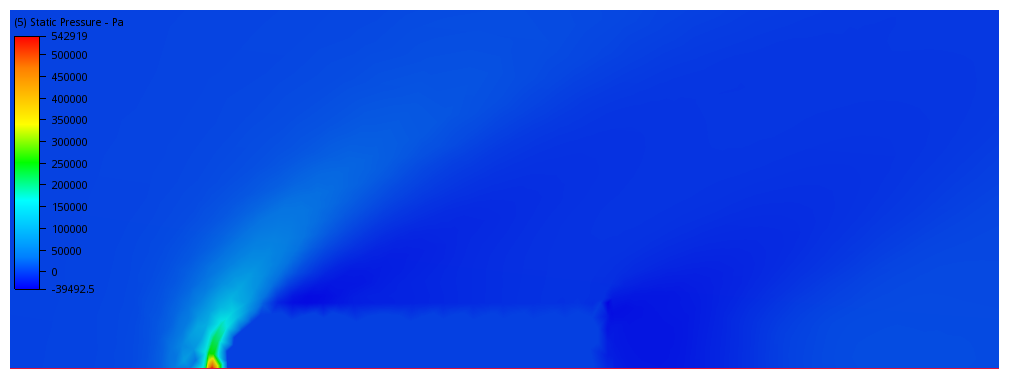
Note: These images show the shock upstream of the bullet and the wake downstream. With a finer mesh, the shock would appear sharper.
Congratulations! You have completed the exercise. Click here to return to the Tutorials Title Page.