Create the Compact Thermal Model Material
To open the Material quick edit dialog, click Edit from the Materials context menu:
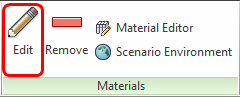
Change the Type to Compact Thermal Model.
On the Material line, click Edit.
On the Material Editor, enter the name Chip in the Name field.
Select My Materials from the Save to database menu.
Click the Theta JB button
Value = 40. Units = C/W.
Click Apply.
Click the Theta JC button.
Value = 0.65. Units = C/W.
Click Apply.
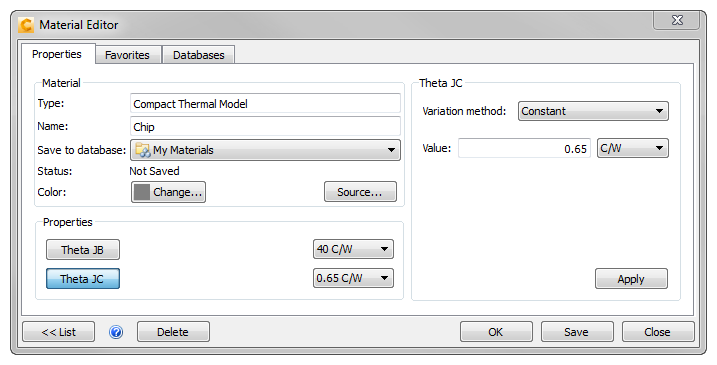
Click Save.
Click OK.
For more about Compact Thermal Models