Assign the Contact Resistance Material
With the Selection Mode set to Volume, hide the outer air, case, and inner air (if they are showing).
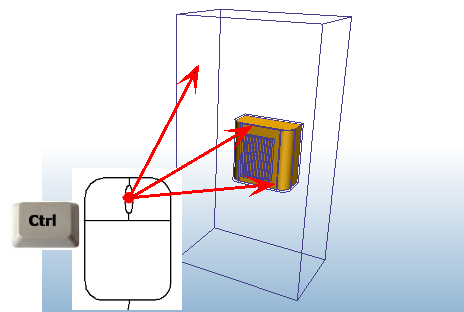
Hide the transceiver and the two chips on the board.
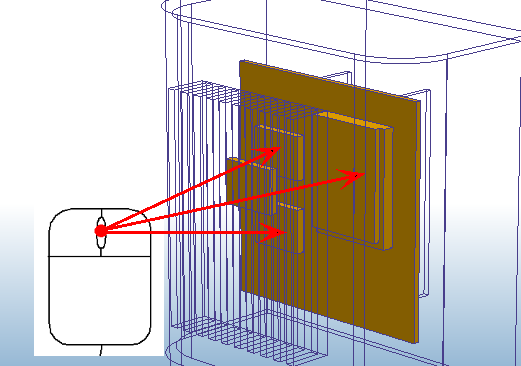
Set the Selection Mode to Surface from the Setup tab:
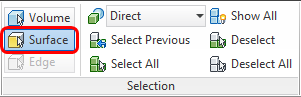
Select the three contact surfaces on the board
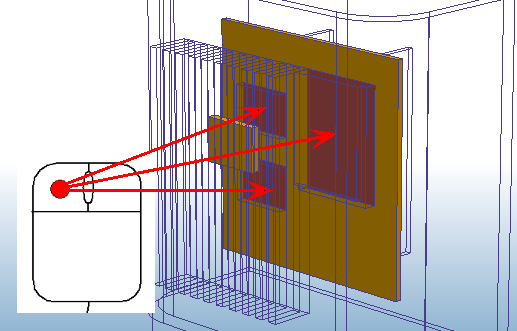
Open the Materials quick edit dialog in ONE of the following ways:
- Click Edit from the toolbar:

- Click Edit from the Materials context panel:
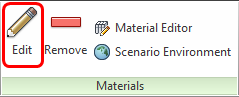
Material DB Name = My Materials
On the Material quick edit dialog, Type = Contact Resistance
Name = adhesive
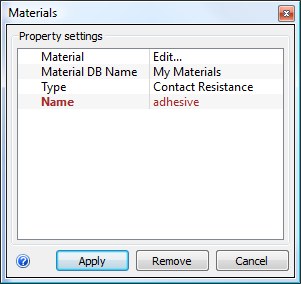
Click Apply.