Volume Flow Rate
In this step, we will use Summary Planes and the Critical Values section of the Decision Center to assess the volume flow rate at the current operating point.
Left click on the plane, and click the Surface Align icon. Select the inlet surface.

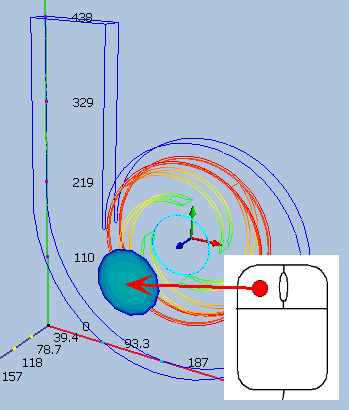
To make the plane a Summary Plane, click Make Summary in the Planes context panel:

To start comparing results, click the Decision Center tab:
![]()
In the Decision Center, right click on Summary Values, and click Update summary values.
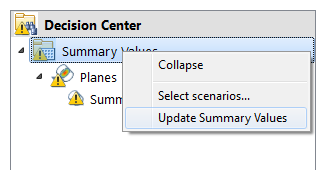
Note: View the Summary Plane data on the Planes tab of the Decision Center.

Congratulations! You have completed the exercise. Click here to return to the Tutorials Title Page.