Solve
Click Solve from the Setup tab:
![]()
Click the Physics tab.
Flow = On
Heat Transfer = On
Auto Forced Convection = On
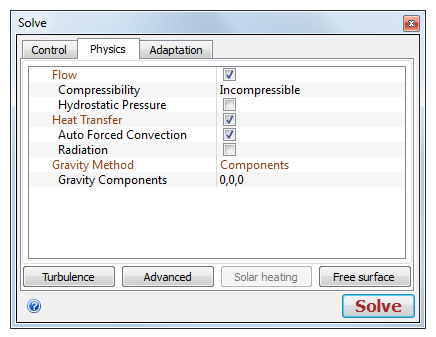
Click the Control tab.
Iterations to run = 100
Click Solve to start the analysis.
Note: Auto Forced Convection causes the analysis to automatically run in two stages. The first stage is flow-only (without heat transfer). The second stage solves for heat transfer only, and runs up to an additional 100 iterations.
Find out more about Heat Transfer and Automatic Forced Convection
We set the number of iterations to 100 to reduce the overall time of the exercise. To run the analysis to convergence automatically, increase the number of iterations to 300.
As the mesh is created, informational messages are displayed in the Output Bar.
After the mesh is completed, the analysis runs.