Assign PCB Solid Material
Select the printed circuit board part
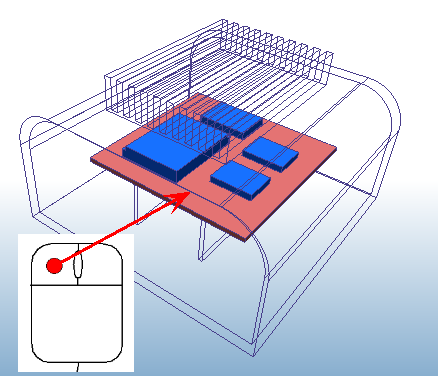
Open the Materials quick edit dialog in ONE of the following ways:
- Click Edit from the toolbar:

- Click Edit from the Materials context panel:
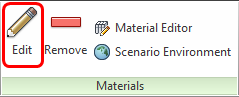
On the Material quick edit dialog, Type = Solid.
Name = PCB_12-Layer(Y)
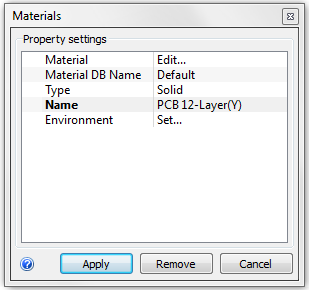
Click Apply.
Note: The material we applied is a solid with the conductivity equivalent to a 12-layer PCB. An alternative method is to create a PCB material and define the layers and copper content with the PCB Material Editor.