Defining User-Prescribed Linear Motion
When an object moves according to a fully-prescribed linear motion, it does not react to the flow. The object moves in the direction and across distances that are explicitly specified.
To open the Motion Editor:
- On the Motion quick edit dialog, set the Type to Linear, and uncheck Flow-Driven .
- Click Edit... on the Edit Motion line.
To Define User-Prescribed Linear Motion
Distance is the only property for user-prescribed linear motion.
- Select the Variation Method (Reciprocating or Table)
- Enter the appropriate values.
- Click Apply.
- Click OK.
Distance Variation Methods
Reciprocating
This method causes the object to oscillate linearly along a prescribed distance, in a specified time.
The Half Period Time is the time it takes the object to move from the start position to the end of the stroke.
The Distance is the length of the stroke:
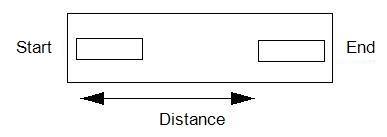
Table
- The Distance is relative to the Initial Position prescribed on the Motion task Dialog.
- Enter Distance and Time data into the table.
- Click the Cyclical box to repeat only forward passes through the distance table.
- Click the Reciprocating box to alternating forward and reverse passes through the distance table.