Split Surfaces in Pro/Engineer
When a three dimensional part is divided by another part into multiple volumes, the result will be split surfaces.
The problem with split surfaces is that they are considered by Pro/Engineer to be a single surface (even though there are disconnected). When a boundary condition is applied to one of these surfaces, it may be lost or will jump to the other surface when the analysis is saved.
In the following example, the original part is on the left. On the right, an additional part splits the original. The two surfaces on either side of the additional part are considered to be the same surface. Settings applied to one side may jump to the other or simply be lost.
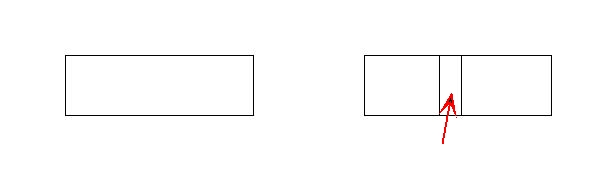
An easy fix is to add a protrusion or cut feature to one of the volumes so that the surfaces are unique. This prevents conditions from jumping or being lost.