Internal Natural Convection
A device subject to internal natural convection has a cavity in which air (or some other fluid) can move around internal components that give off heat. As the components heat up, the air within the device heats and moves due to buoyancy.
Examples of internal natural convection situations include an electronics device that has vents which allow flow in an out of the device and a module that is fully sealed. Each of these scenarios requires a slightly different set-up.
Device with Openings
Either construct the flow volume in the CAD model or construct caps that fully enclose the flow volume. (This can be done using the Void Fill Geometry tool.) | 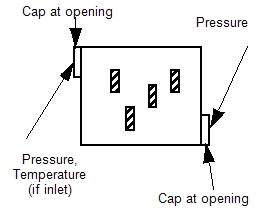 |
Openings:
- Specify gage pressure (P = 0).
If an inlet is known:
- Specify ambient Temperature.
If not:
- Specify a temperature or film coefficient (convection) boundary condition on exterior sides of box.
Device is Sealed (no Openings)
Specify a temperature or film coefficient (convection) on the exterior surface of the housing.
If the device is subject to external flow as well, then construct a surrounding air domain as described in the previous section.
Related Topics:
Electronics Cooling Advanced Training
LED and Fluorescent Lighting Advanced Training
Example of Internal Natural Convection
